Upskilling or reskilling right now? Learn the essentials for online training!
This year has brought us many changes, least of which includes an increased dependency on virtual resources. Even before the COVID-19 pandemic, global markets saw a significant growth in education technology, with investments in international ‘edtech’ reaching nearly US$19B in 2019 alone. Between online learning platforms, virtual tutoring programs, language apps and video conferencing software, students and professionals alike are finding that access to most required tools is just a click away. This is fortunate, given that businesses offering training as a service have had to move much of their work online in the last nine months.
Online Training is here to stay

Outside of the professional training space, many individuals are also looking to fill the hours spent at home “upskilling” and are utilizing the myriad online platforms offering courses in almost every topic imaginable. All of this reliance on virtual learning is setting the stage for what will be a period of tremendous growth for the online education market. As we see an increased demand in online education tools going forward, we can anticipate significant investments into their functionality and accessibility, enriching the overall virtual learning experience.
The essential features in online training platforms
As seasoned experts in online training, Foresee Consulting trains thousands of students in Unifier each year, mostly online. Karen Fitting, our Director of Training, has over 25 years of direct training experience and has worked in countless online platforms (Zoom, Microsoft Teams, Webex, Go-To Meeting to name a few) to deliver her courses. The significant amount of time she has spent in these online platforms this year alone gives her a unique perspective on how best to utilize these tools.
Below is her list of must-have features for her go-to online training platforms. Whether you are the trainer or the trainee, this comprehensive list is a great resource when considering your next live-online training!
Foresee’s Director of Training’s list of must-have features:
- Screen Sharing – for teaching technology, the presenter must screen share. Allowing participants this ability is very useful for troubleshooting.
- Chat and/or Q&A – gives the ‘introverted’ a place for asking questions. Also allows networking and for others to try to answer questions or help others who have questions. “My preference is chat where everyone can see the comments/questions. Many learners like to learn from the questions asked and answered that they may not have thought of themselves. I also like this as a way of ‘networking’ and sharing”.
- Dial In by phone – so many platforms use voice over IP (internet) and miss the dial in option. “I feel like this is an important feature to have for both the instructor as a backup (hello internet outage) as well as for the participants. Almost all platforms offer this solution, however there may be an added cost”.
- Easy Login, especially for the participants. One click. No downloads. An option to join by web browser is always helpful. Operating system and browser neutral are a must.
- Interactive features. “This is where many platforms are different and maybe I can be most picky. I like to use these features to keep learners engaged. Checkmarks, emoticons and raising hands are all non-verbal ways learners communicate. So often when we teach live-online, it feels like we’re mostly talking to ourselves. My teaching style is questioning. I like to ask a lot of questions and I use many of these non-verbal ways to engage when teaching online. Just like in-person, we want all learning styles and personalities to benefit. Using these features are extremely helpful”.
Here are some of her “nice-to-haves”:
- Break out rooms. “Typically, I don’t use them for software training, I can see the value for them. I think it would be a bonus feature if you had them”.
- “I like using this feature to really call out information from the screen. I can basically turn my screen into a whiteboard! I have been known to get creative without this feature and other applications on my system, however when the online platform has it built in, I find it easy to use”.
- Mobile connection. “Although, personally I think learning what I teach on a mobile device would be difficult, who am I to prevent someone from doing that? Having that option is a nice feature to have”.
- Plugins for streaming to social media like Facebook, YouTube and more. Our business may start looking into doing some of this for our public, free webinars.
About the Author:
Karen Fitting, Foresee’s Director of Training, is the winner of multiple teaching awards from Oracle University, and has over twenty years’ training experience, ten of which has been focused on Unifier. Using combinations of YouTube videos, live support, Webinars, in-person sessions, and the Oracle User Productivity Kit, she has taught courses around the globe on everything from system administration to advanced design and configuration. Prior to joining Foresee, she worked as an instructor for Oracle, teaching courses to end users and administrators on Primavera Unifier and their E-Business Suite.